Take the next step
in your private note
taking journey.
Make the switch. Never look back. Embrace privacy.
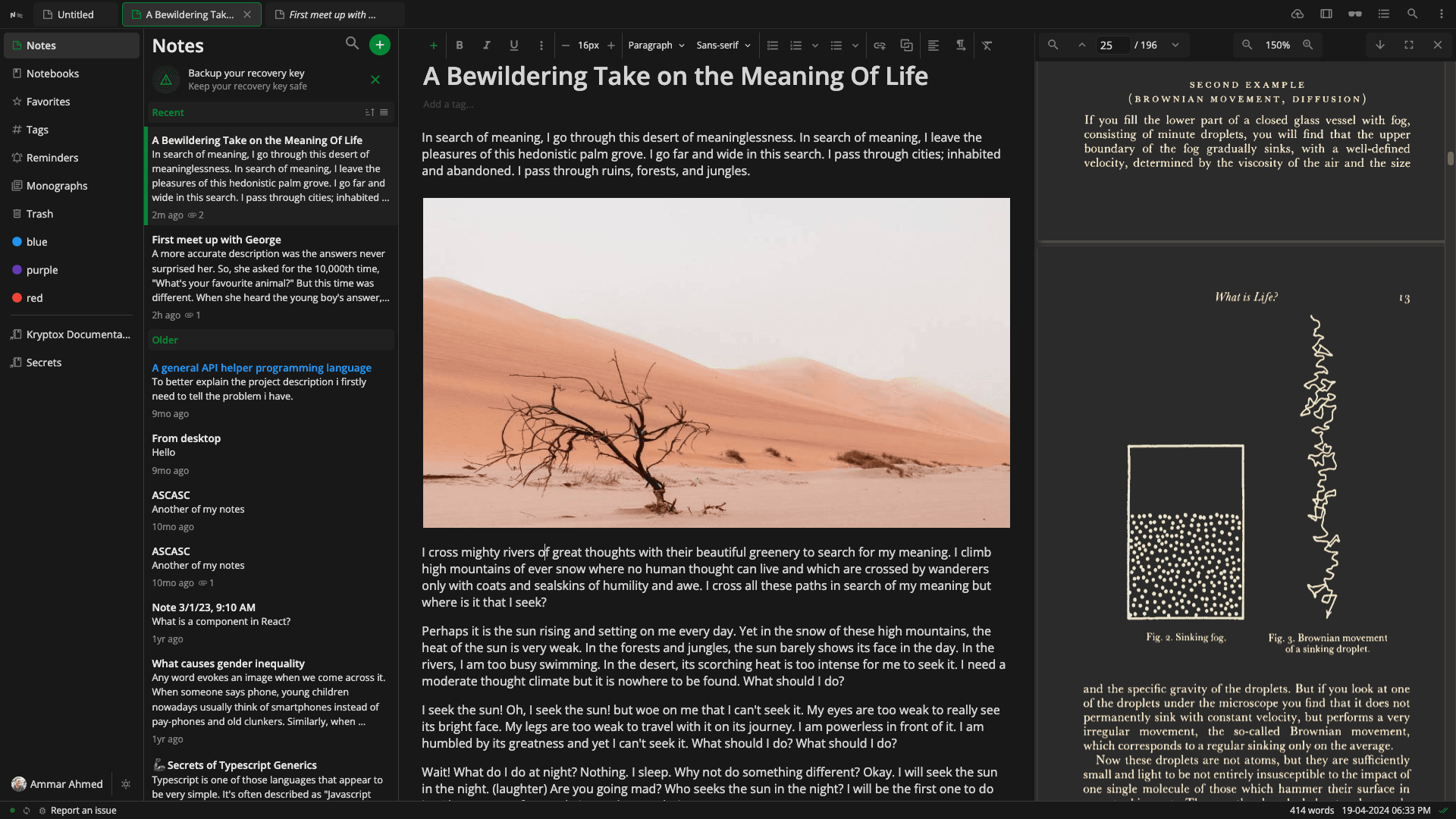
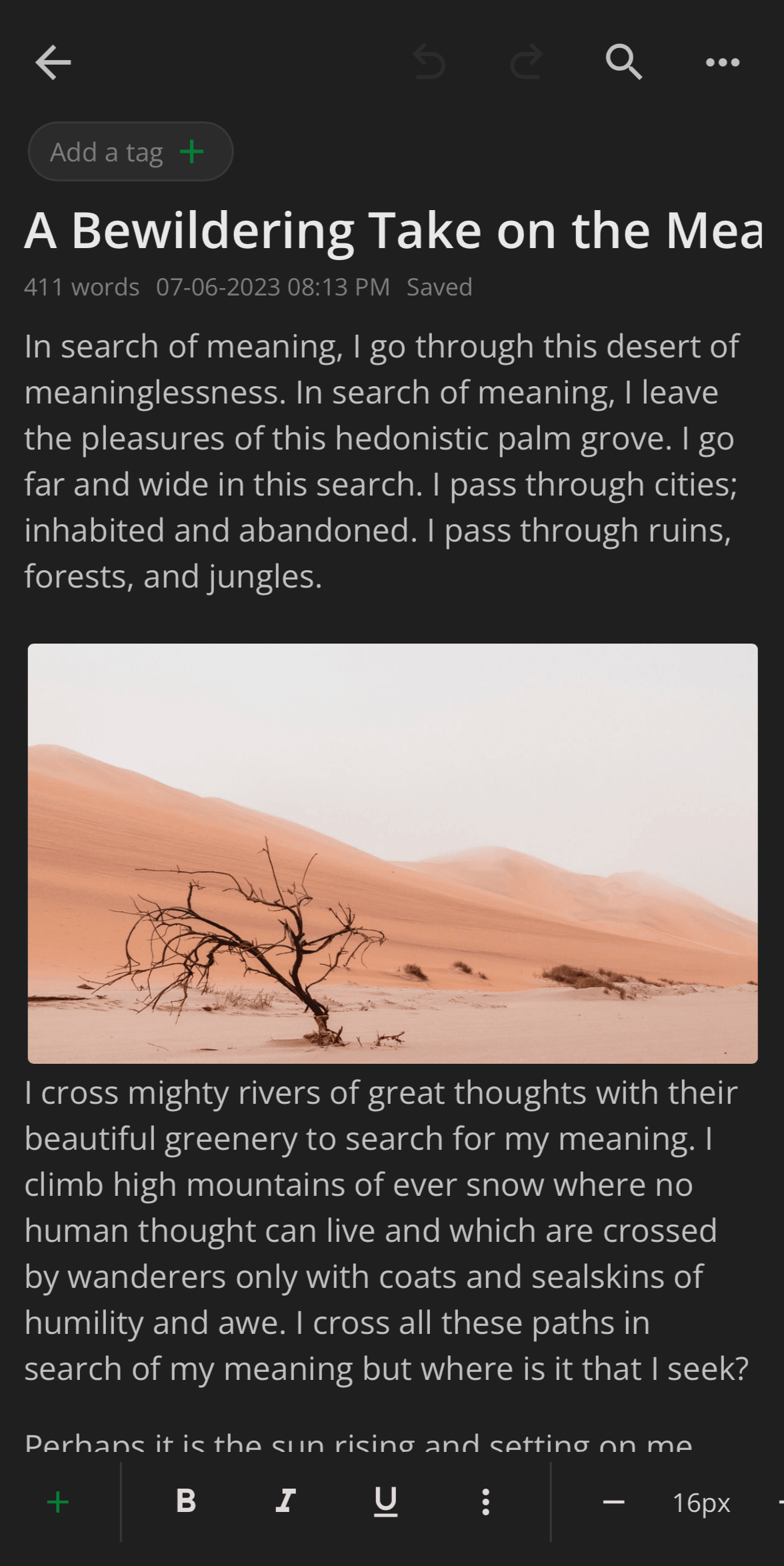
Download for desktop
Notesnook is available on Windows, macOS & Linux with 100% feature parity.Download for mobile
Get Notesnook on your iPhone or Android & take your notes with you.Direct download apk:
FAQs
Can I download Notesnook on all platforms for free?
Yes, you can download Notesnook for free on all platforms.
I don't use Google Services on my phone. Can I download the APKs directly?
You can download and install apk on Android directly from our website if you do not use Google Services on your phone.