Open source
Microsoft OneNote
alternative
Using OneNote? Try Notesnook and go 100% private
Free plan. No card required.
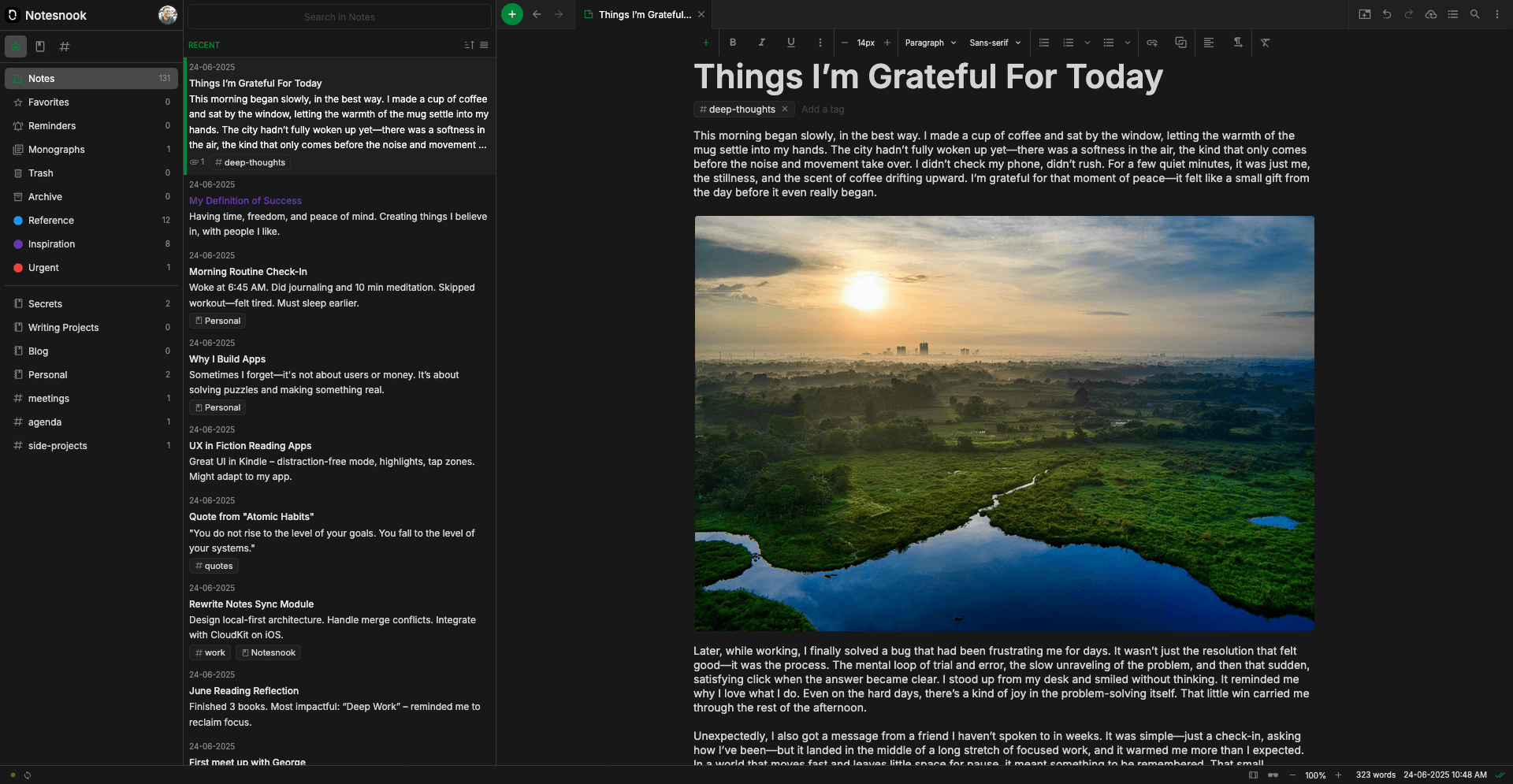
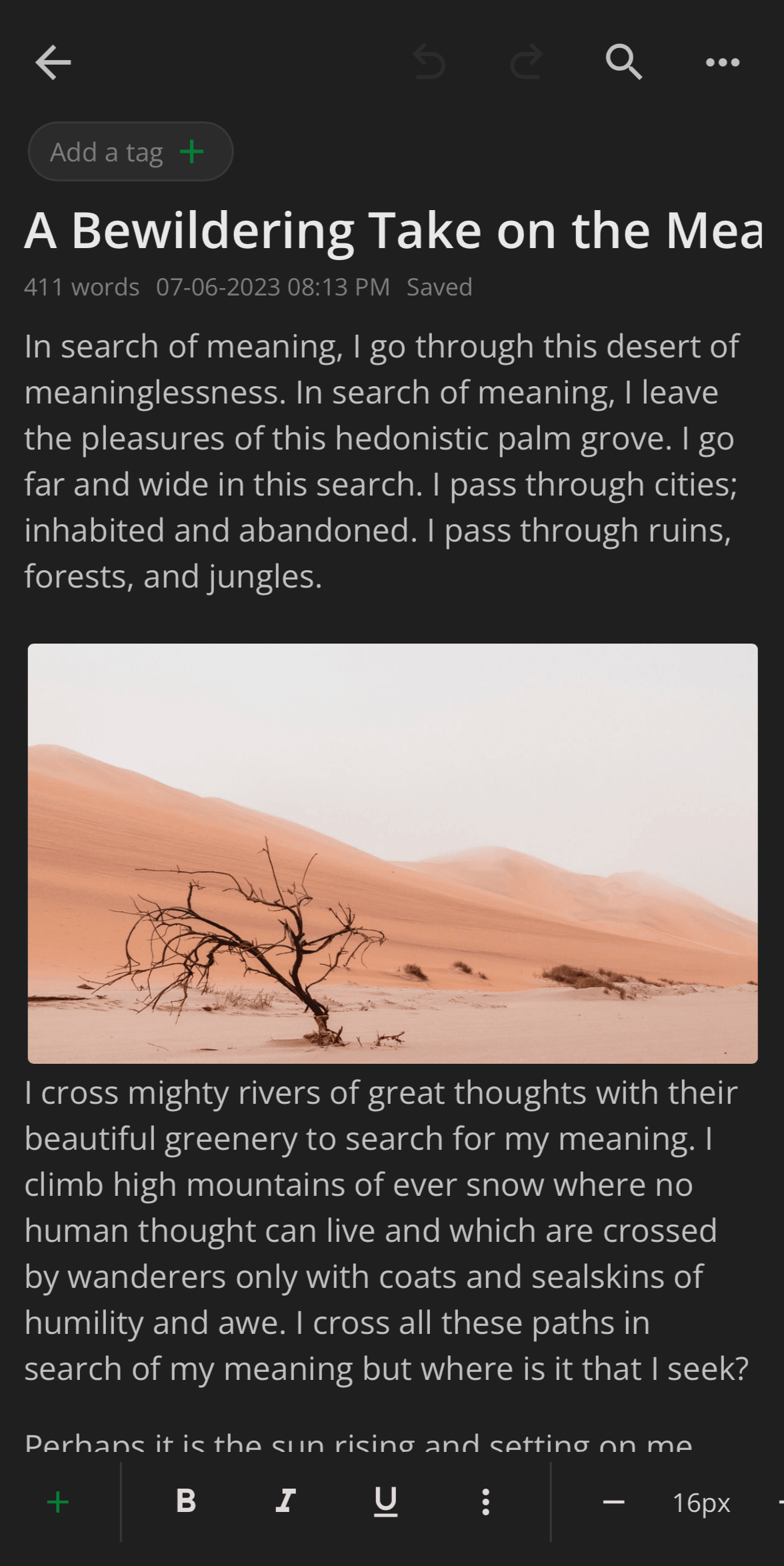
End to end encryption
Notesnook is by default private. Enjoy rich and powerful note taking while keeping your notes 100% end-to-end encrypted. If you use OneNote online, you have to trust Microsoft that they won't misuse your data. With Notesnook it's impossible for us or any third party to read your notes.
Never risk your privacy again
No matter how many times Microsoft tells you that they respect your privacy and won't read or access your notes. As long as your notes are not encryped, they are always at risk. So any employee at Microsoft OneNote or the government can get access to them anytime they want. Because they can.
A key to a door that can be broken
Imagine a Microsoft server get's hacked. All your notes & data can be easily accessed and used for what not. Even with the best security, there's still a possibilty of a data breach. Therefore Notesnook encrypts your data. No one except you can read your notes. It's just impossible.
Better.
Safer.
Private.
Everyone is entitled to privacy. equally. It does not have to be limited to the privilaged few. In an ever-growing digital world where your privacy is compromised time and again, Notesnook's mission is to stay convenient and private for everyone.
 |
OneNote and the OneNote logo are trademarks of Microsoft group of companies and used under a license.
Password protected note sharing
When publically sharing your notes and documents with OneNote web, anyone with the link can read the contents. Notesnook let’s you password protect your notes so only you and the person you share the link with can read the contents.
Hey, have you prepared the documents I asked you for?
Yes, here's the link: https://monogr.ph/62db75572020209c36f9f9fb
Awesome thanks! What's the password?
The password is open-source
Clip the web with confidence.
Notesnook comes free and open source web clipper extension for your browser. Save webpages, articles and more to Notesnook.
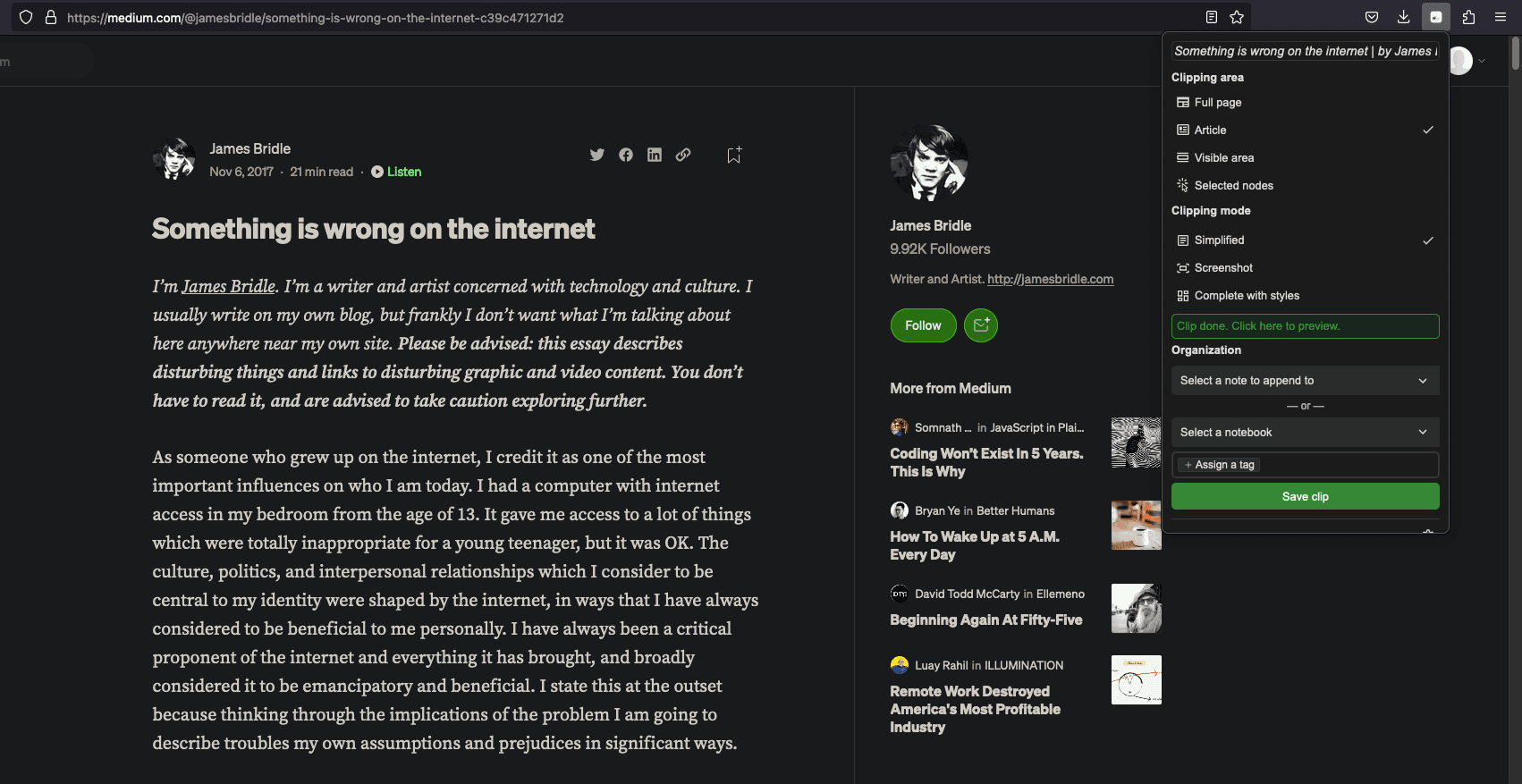
Open source and transparent
On 9th of August, 2022, we open sourced all Notesnook client applications on Github. Today our importer, web clipper, sync server, all are open source. We want Notesnook to be a piece of software that'll live on even if we decide to shut it down. Independent from decisions of a single party.
Read the blog
Edit your notes the way you want
Do everything in one place, from tables, tasks, embeds to every little detail in our rich text editor.
Basic formatting
Task lists
Tables
Outlines
Maths & formulas
Codeblocks
Images & files
Markdown support
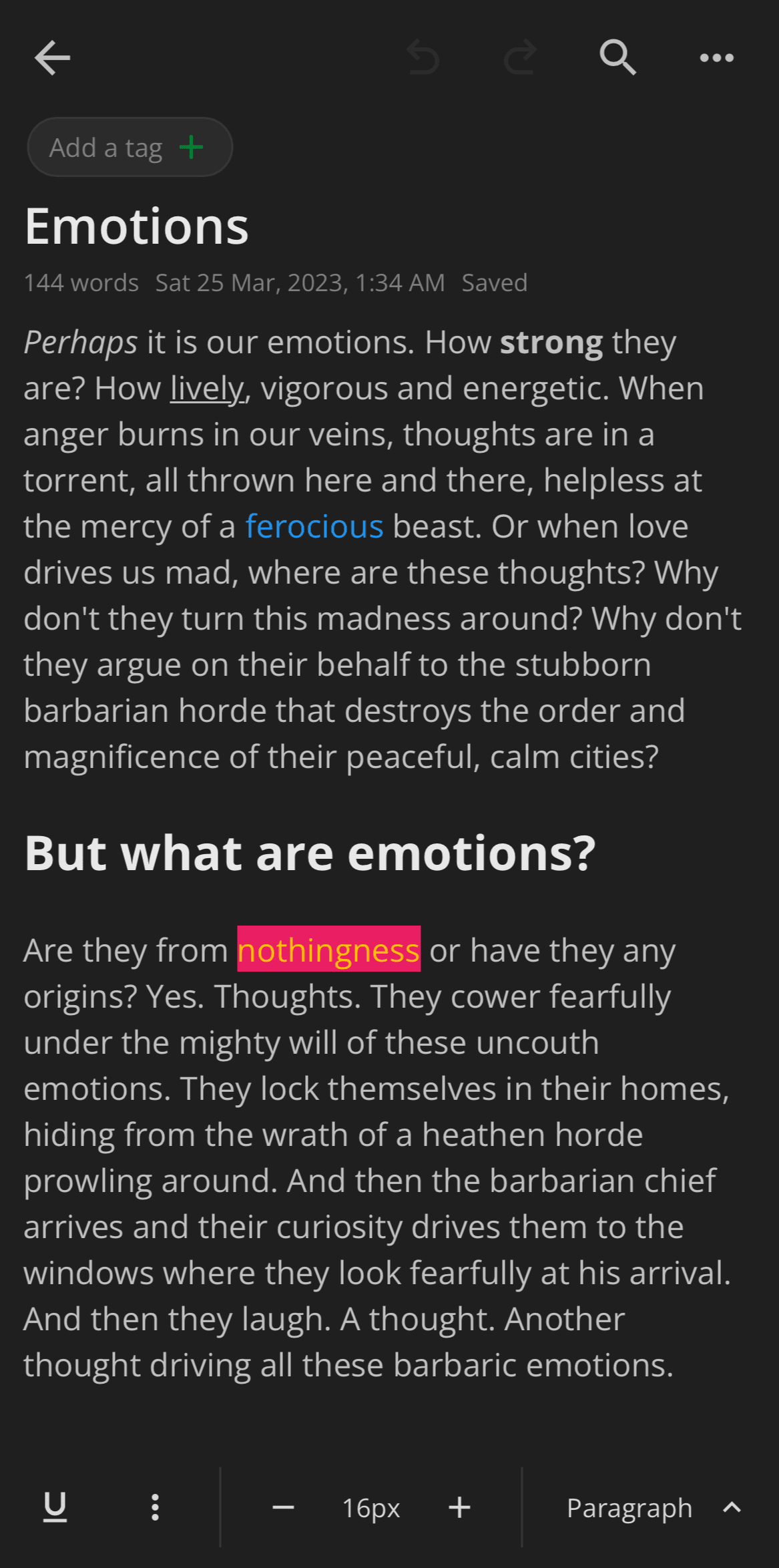
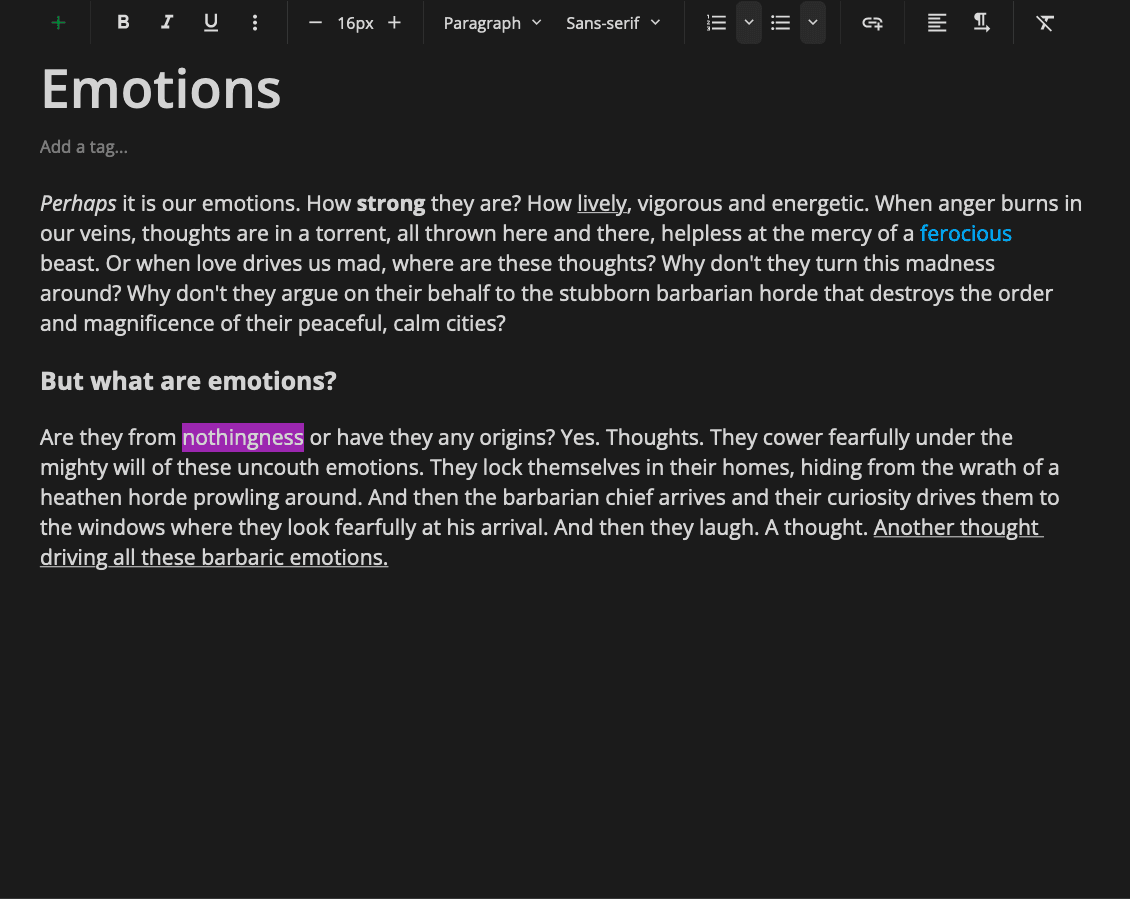
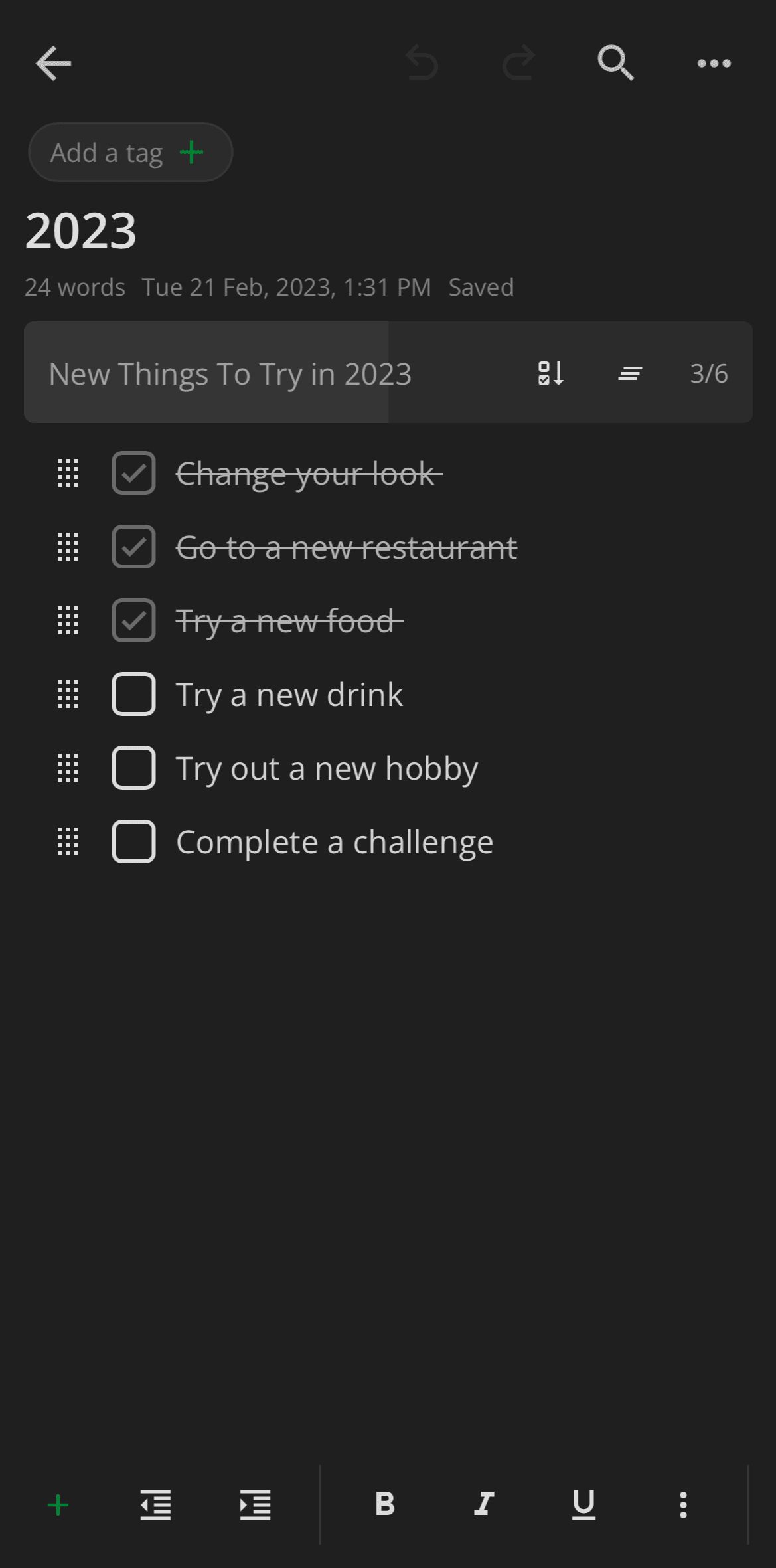
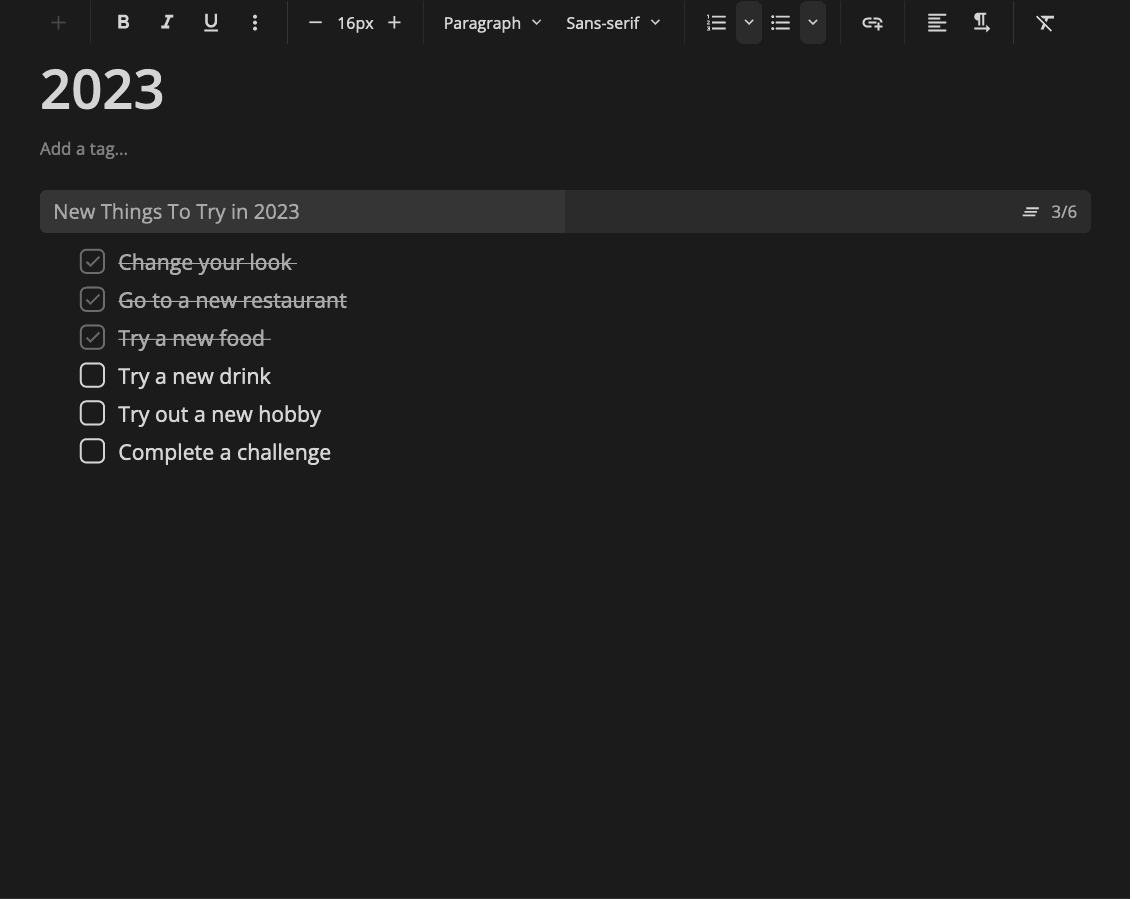
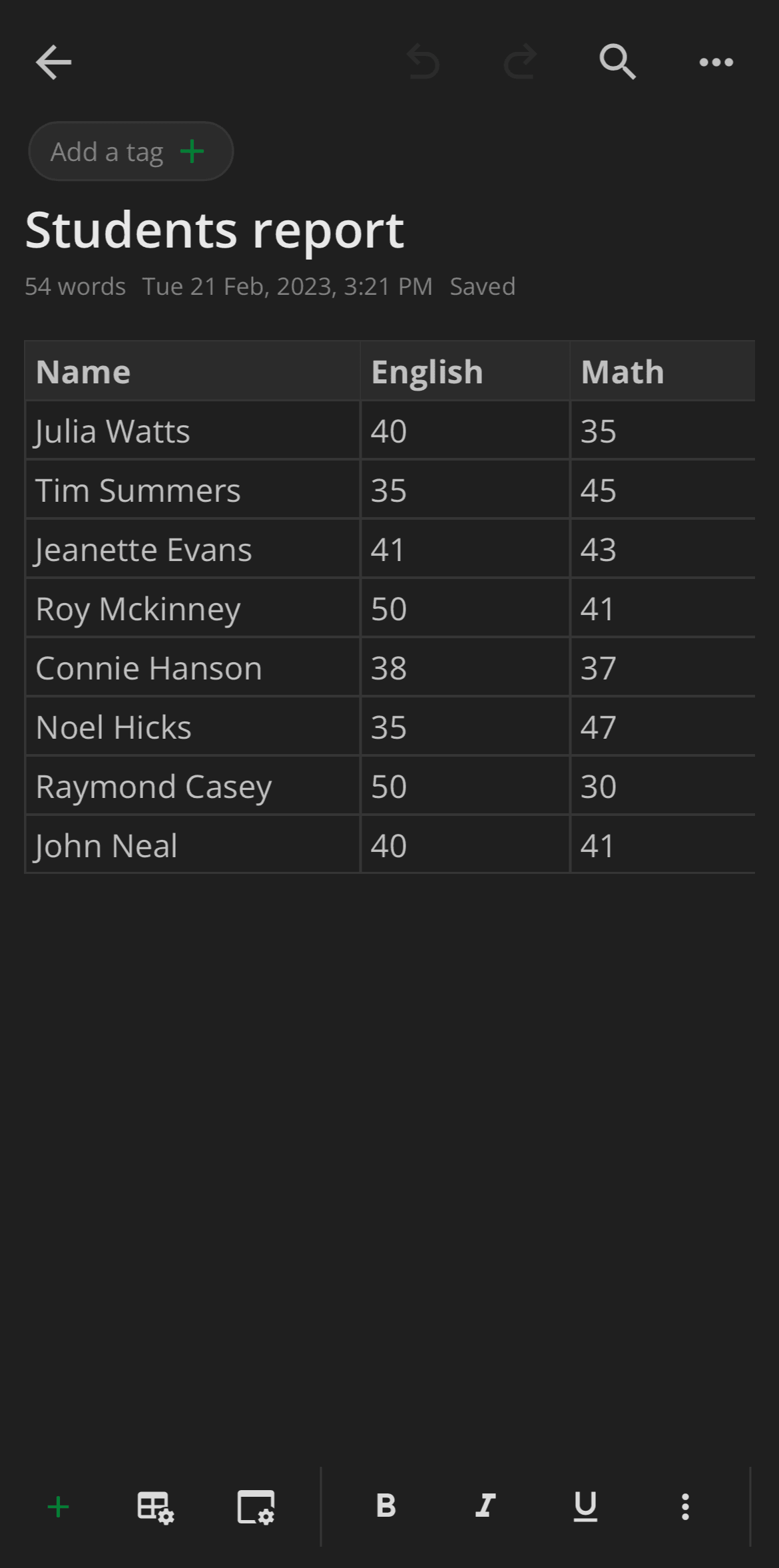
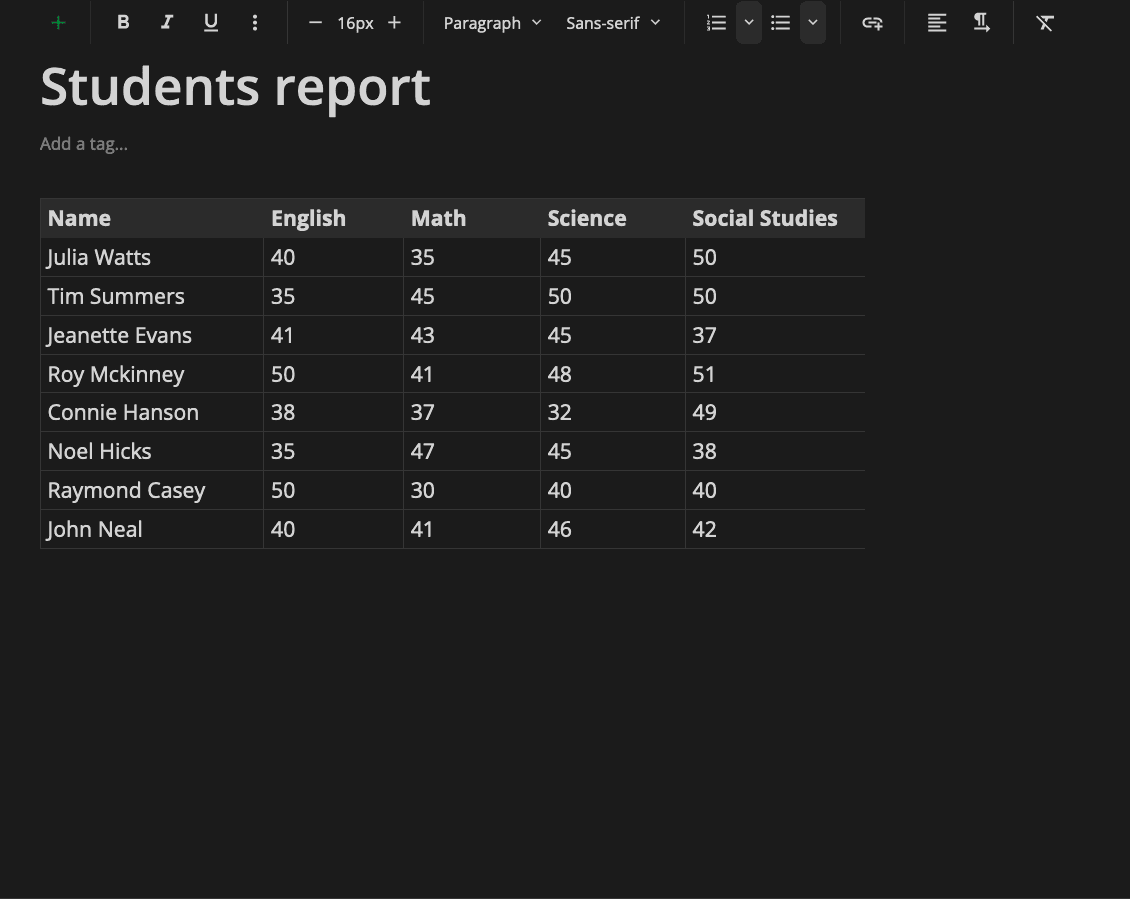
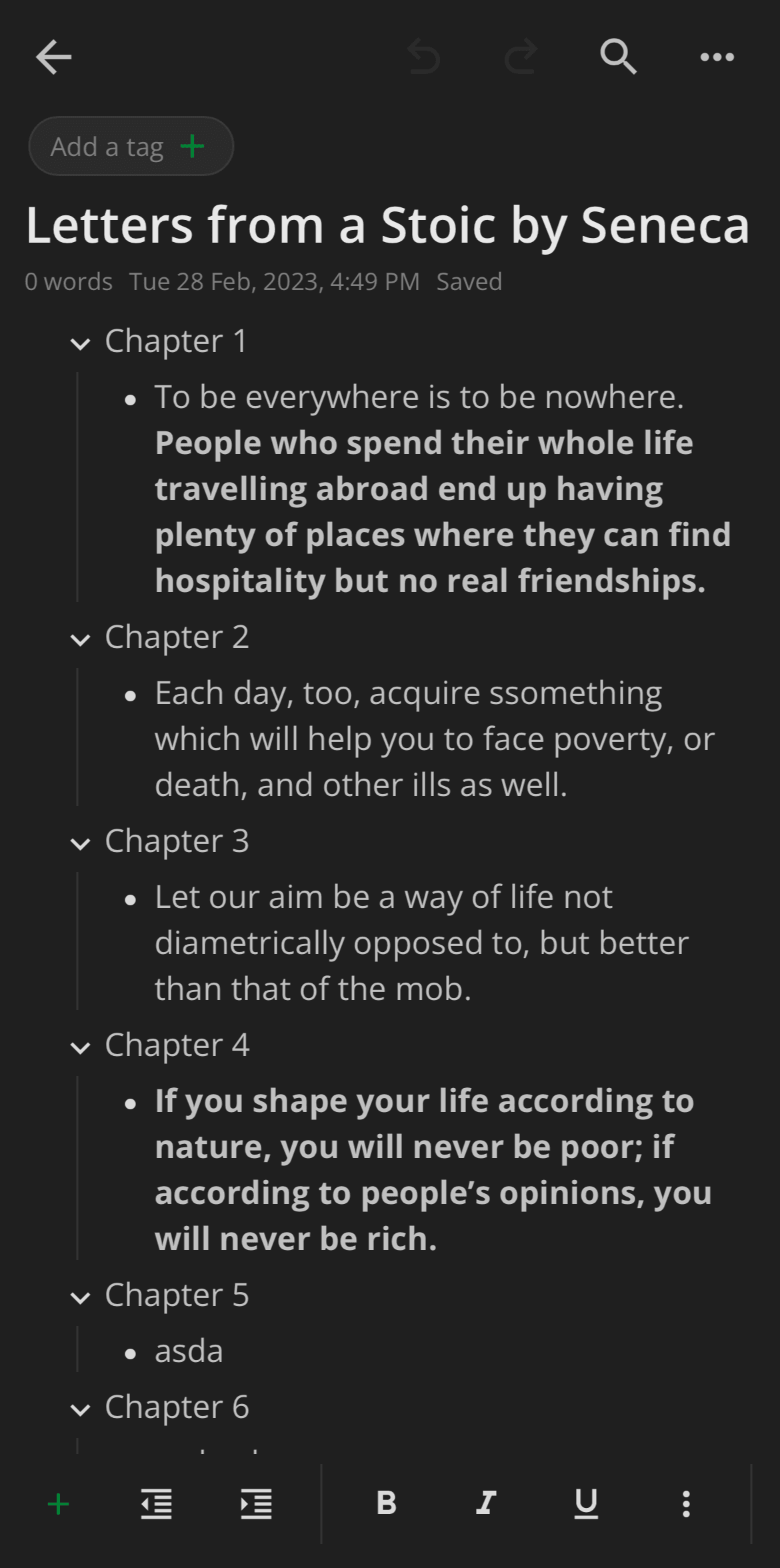
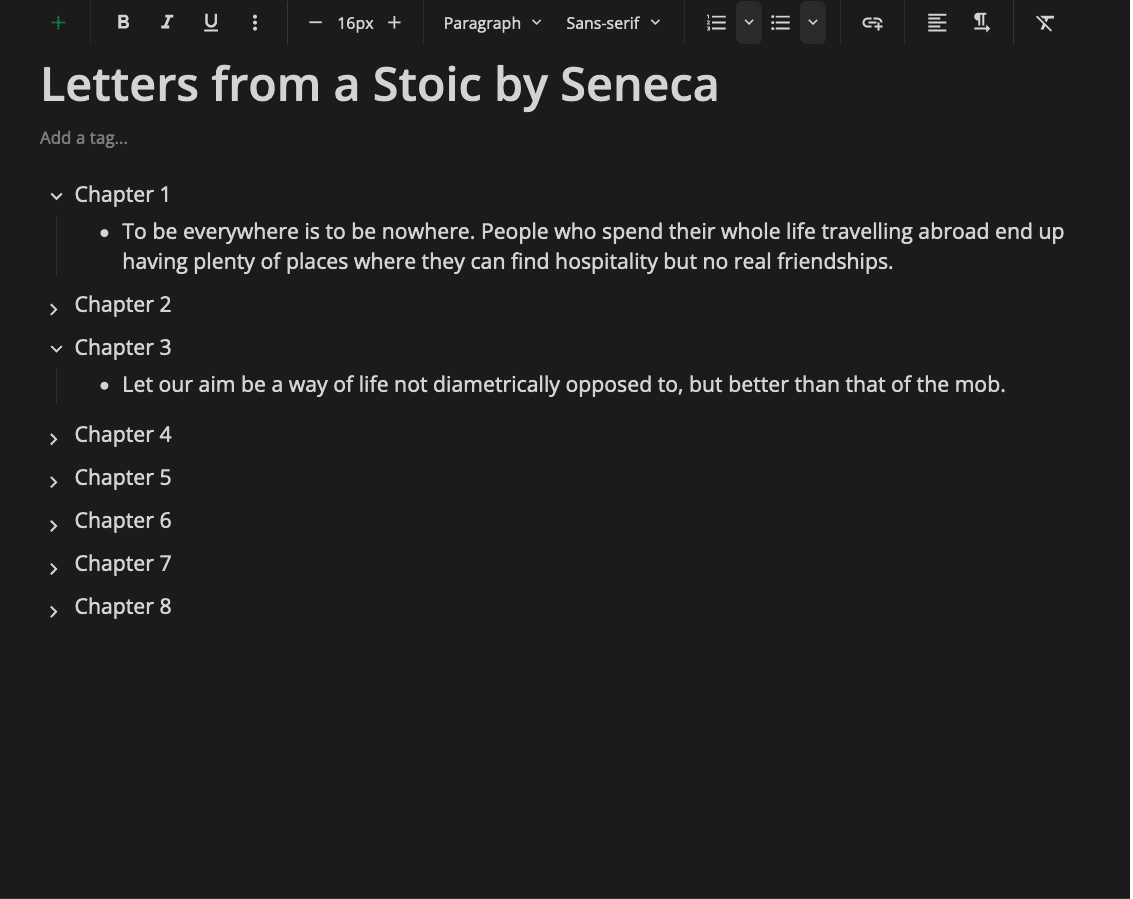
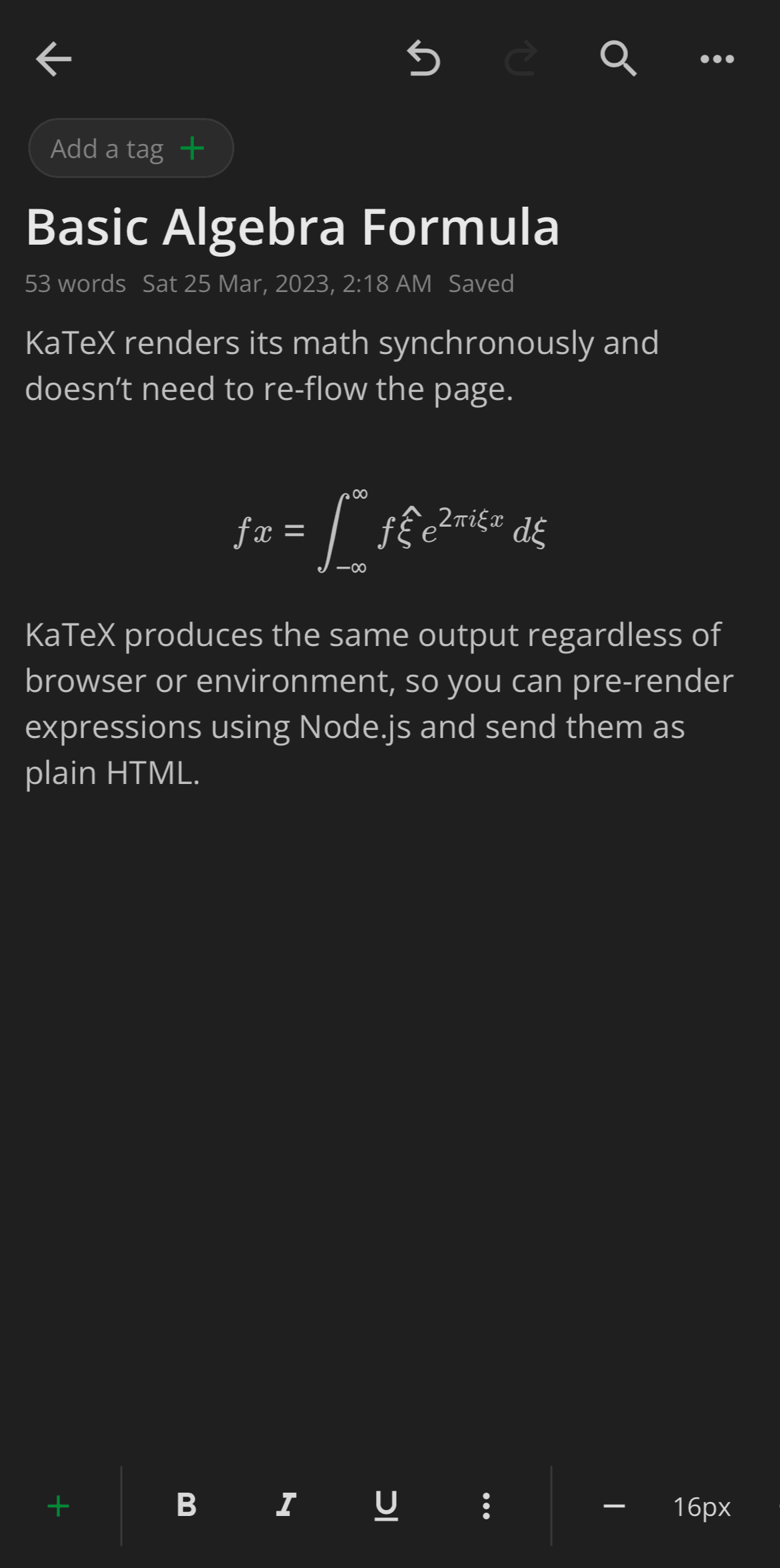
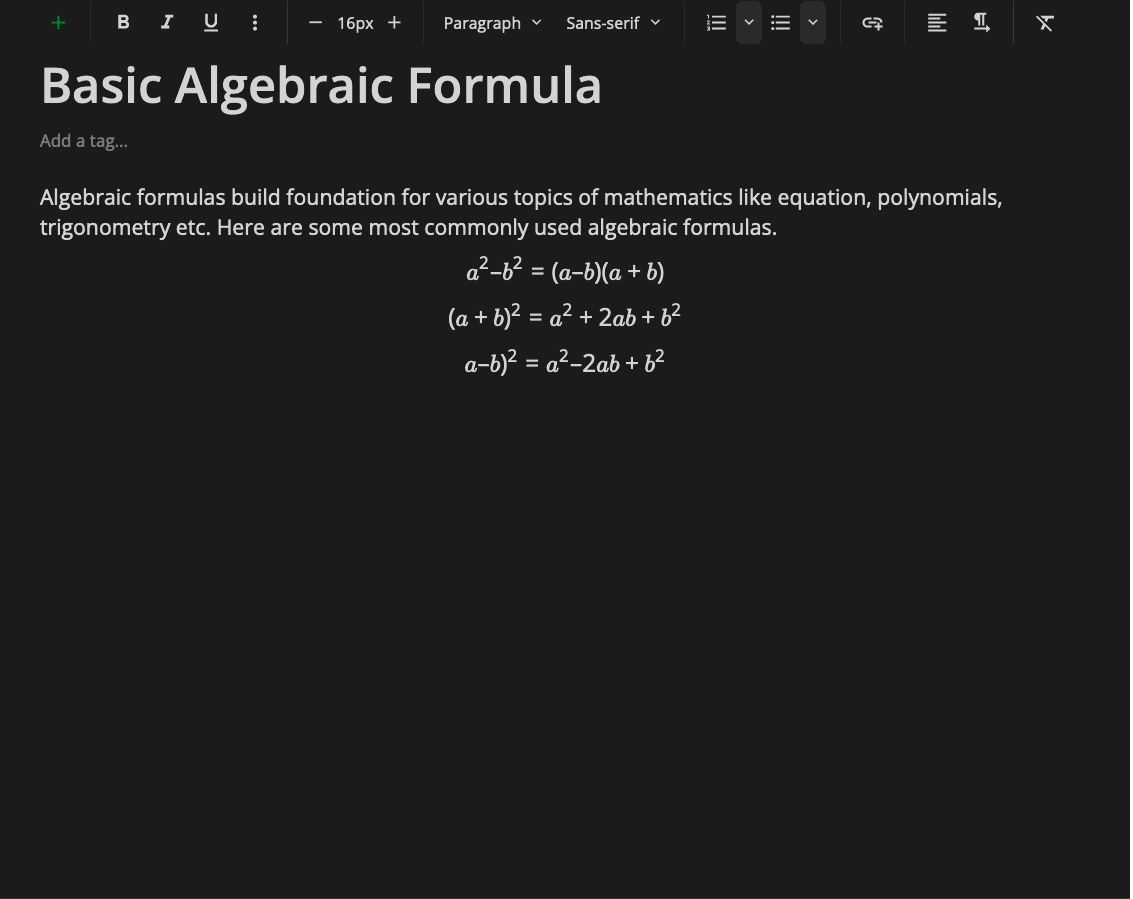
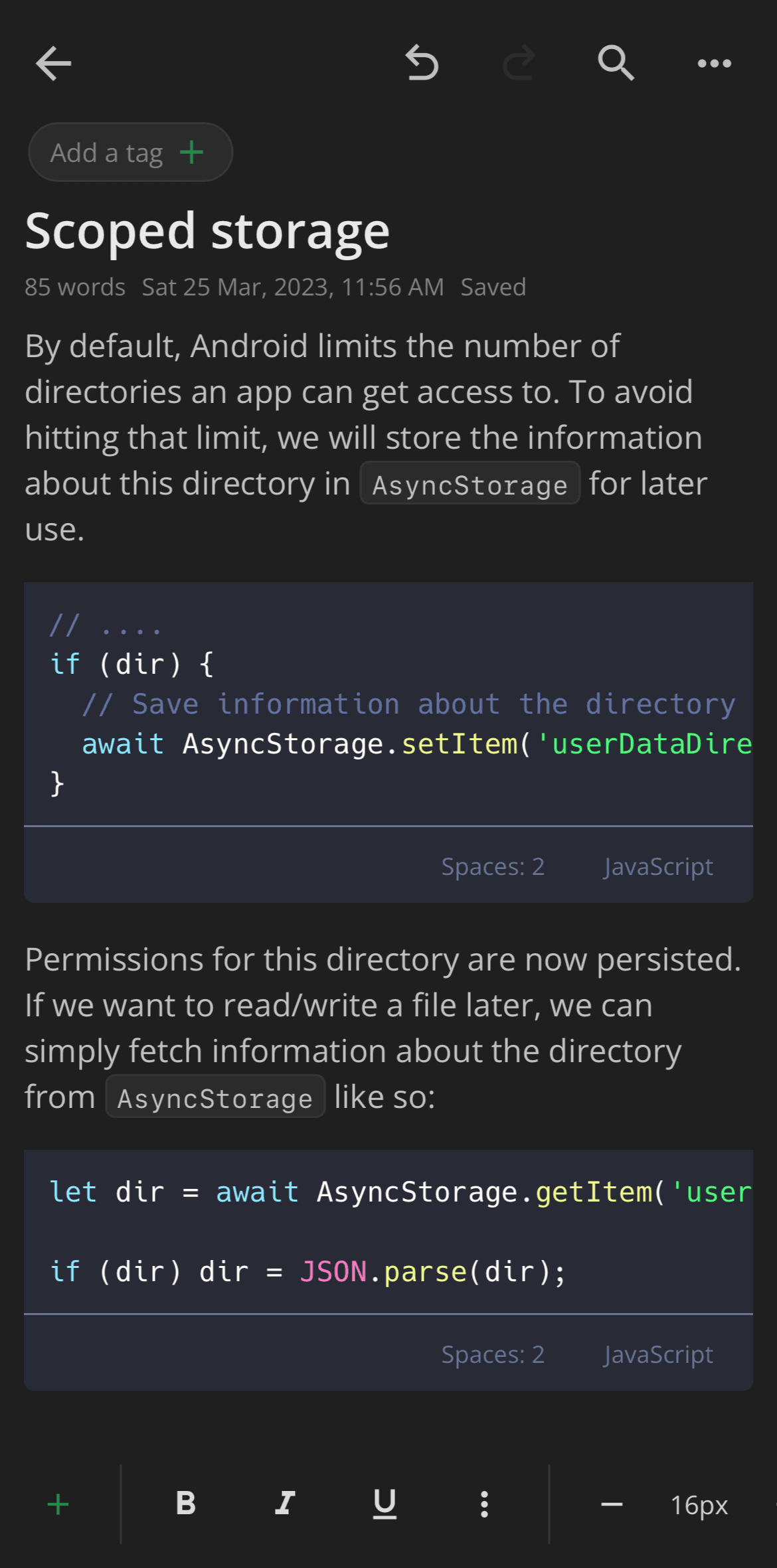
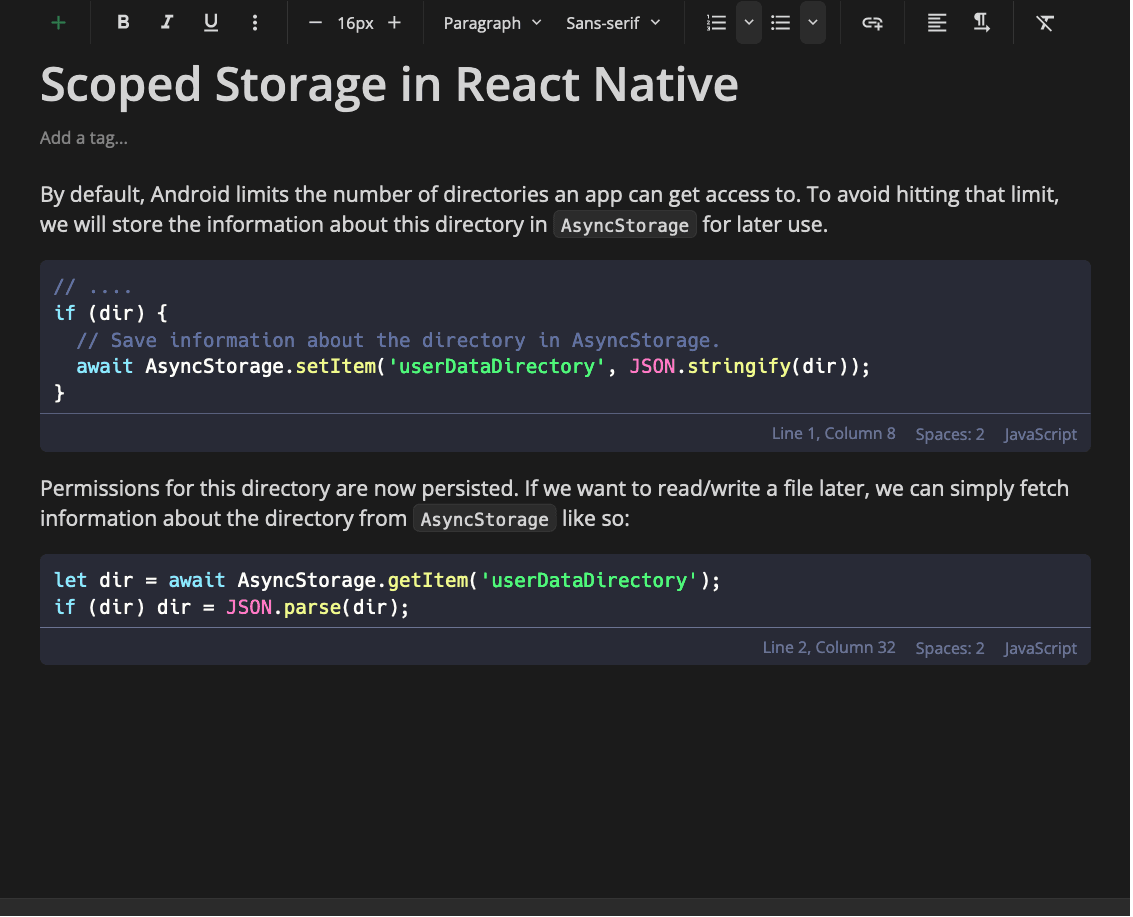
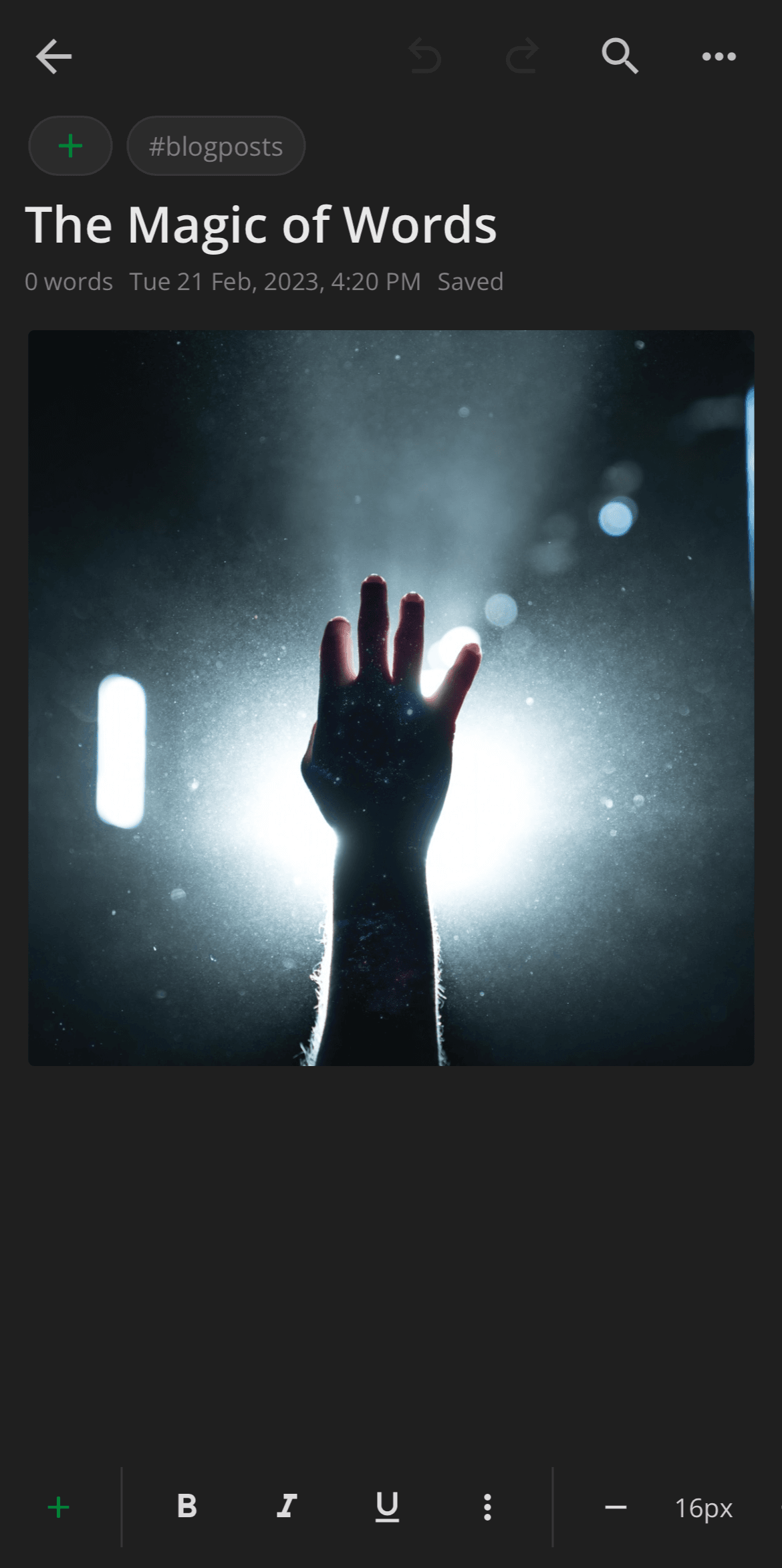
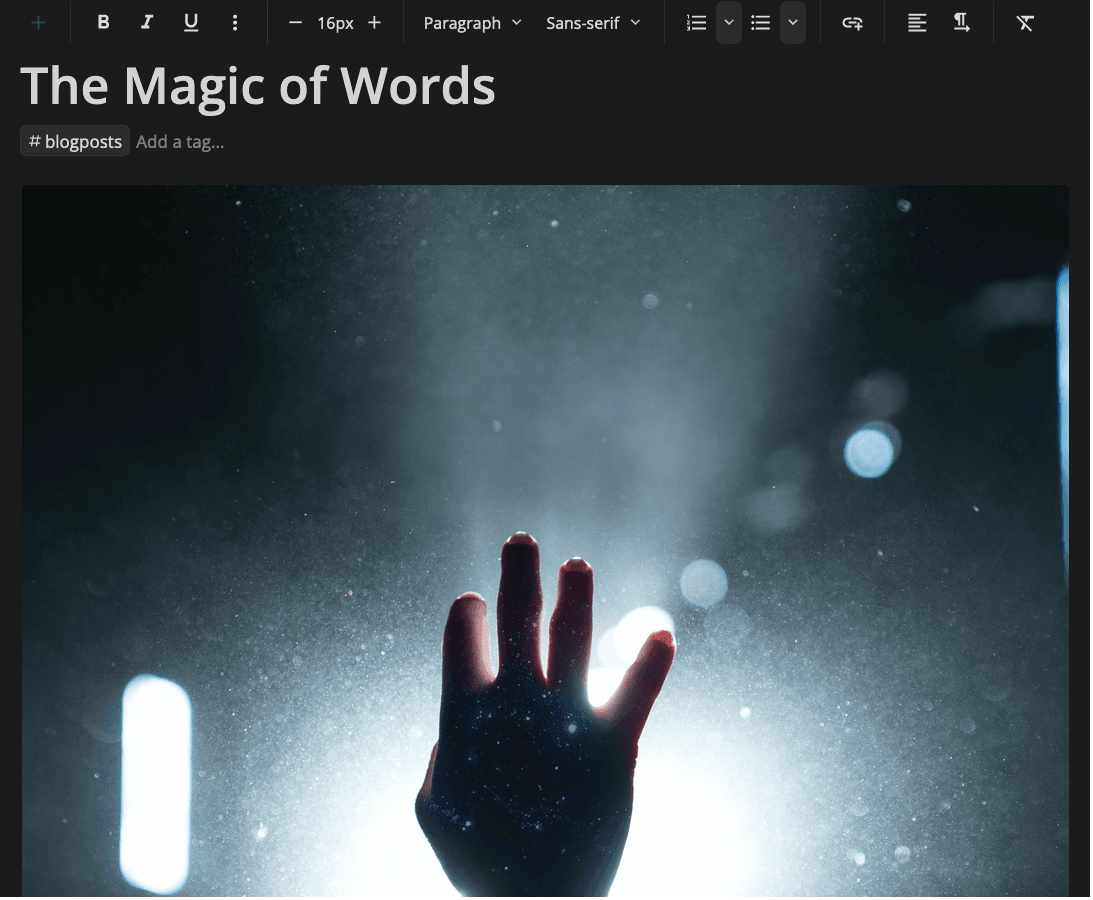
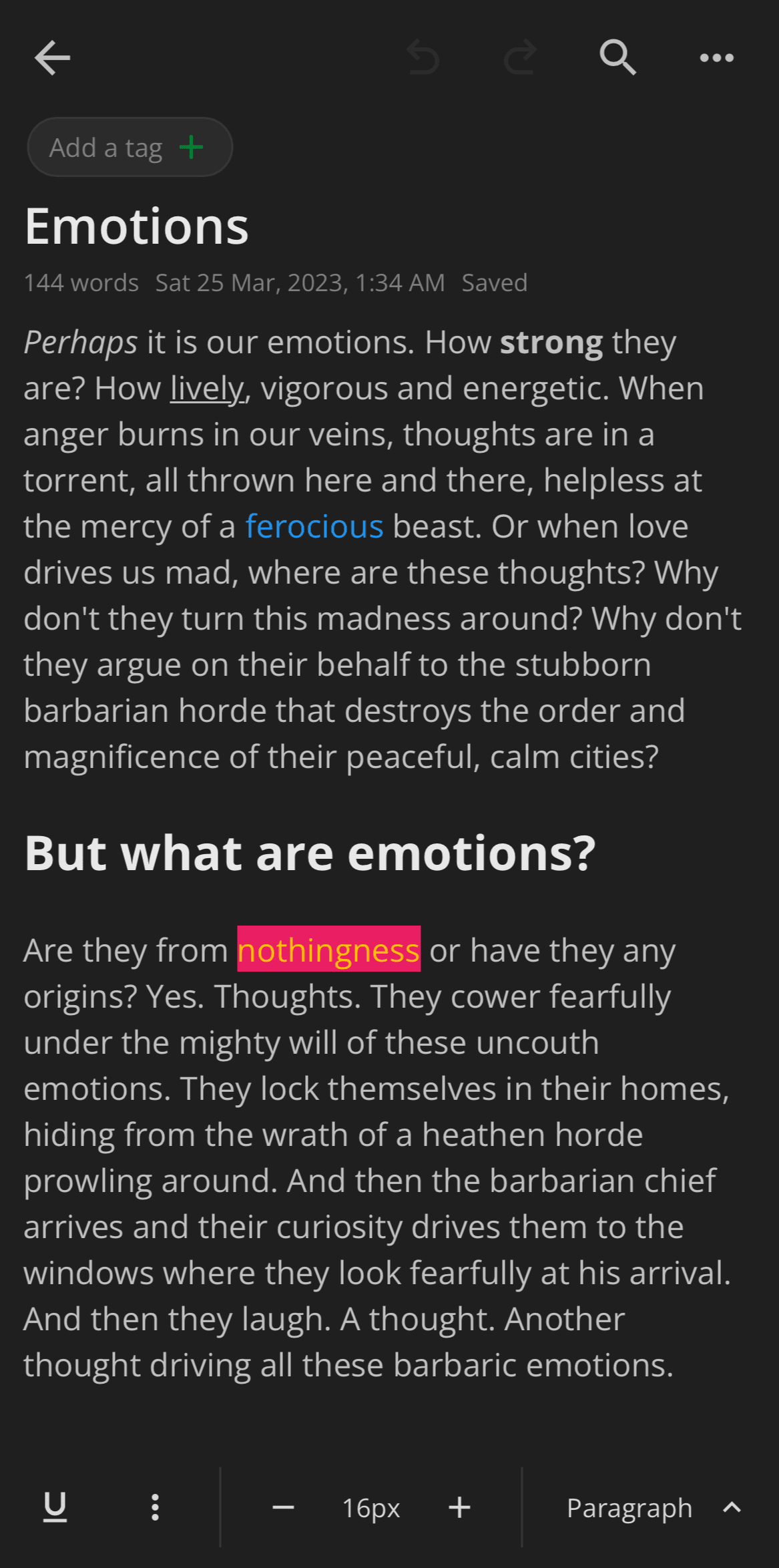
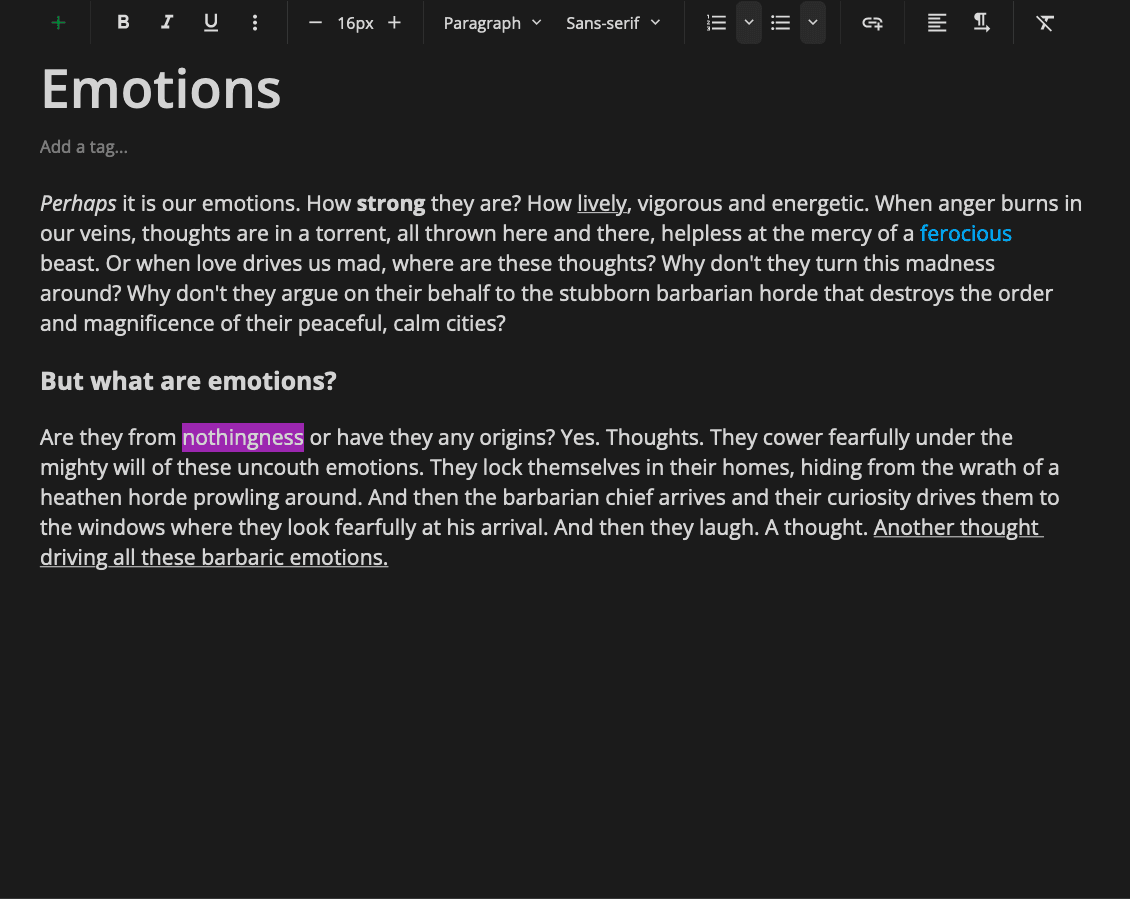
Strengthen your privacy with vault
When storing important and sensitive information in Notesnook, you can lock it with vault. This ensures that your data is always encrypted even on your device
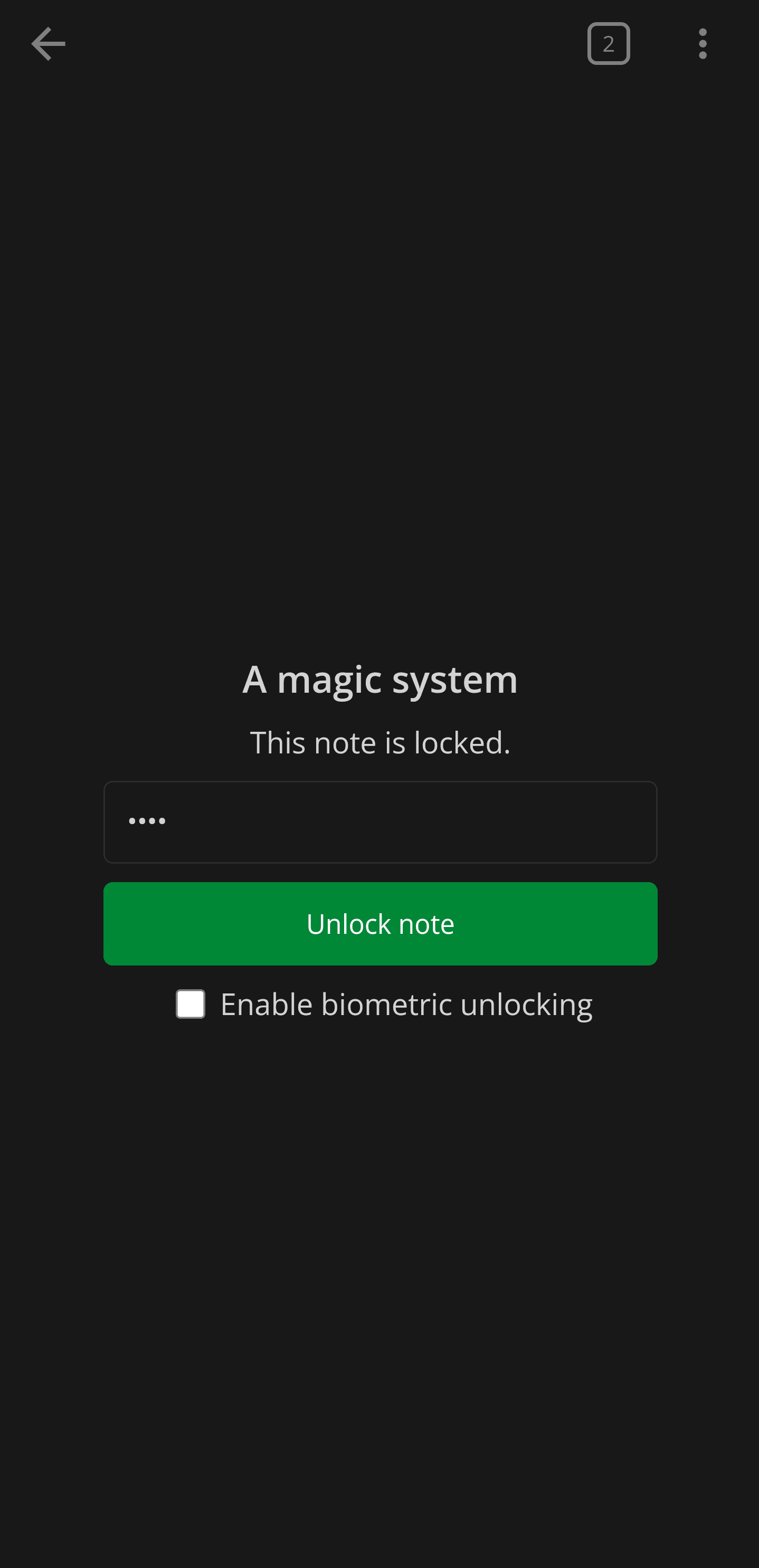
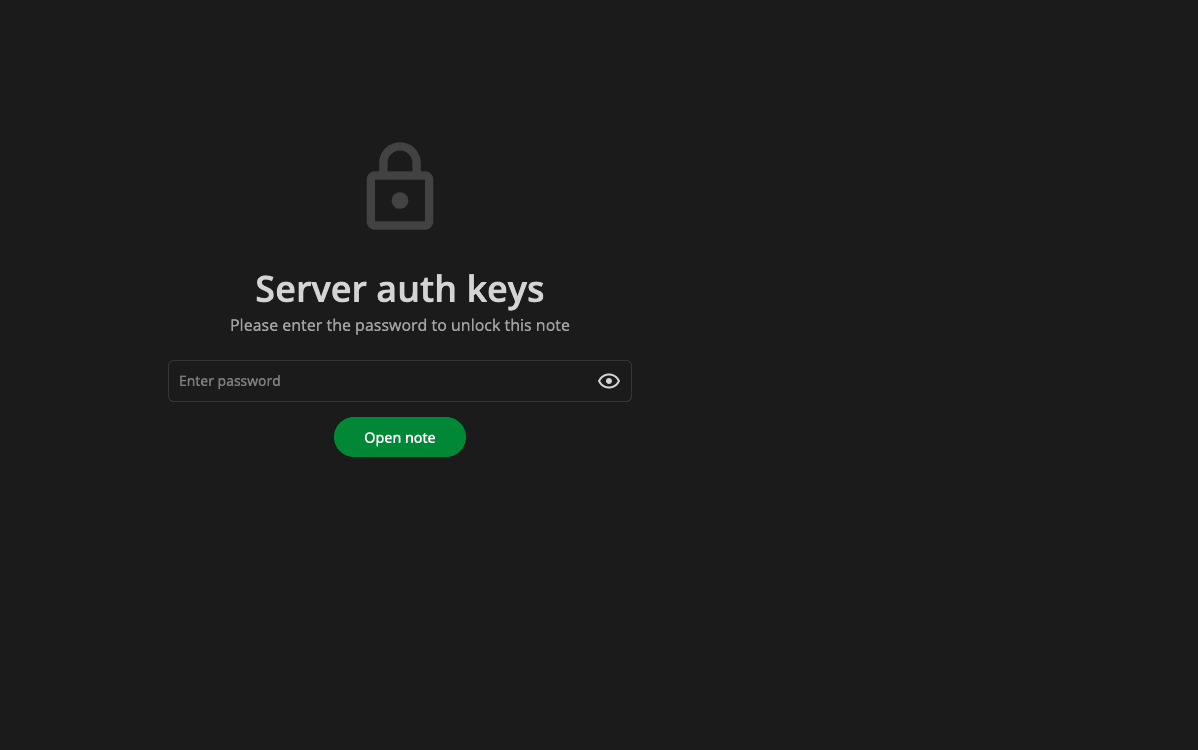
It's easy to forget things, be reminded
No one should know what you are up to today, tomorrow or a week later. It's easy to forget things though. Keep track of your tasks & reminders in Notesnook.
Train at the gym
Make sure to go left and right
Pay bills
Electricity, gas, water and other bills
Book reservation at resturaunt
Call to make a reservation for dinner
Only OneNote web for Linux users
There's no OneNote desktop client on Linux. So to have a better note taking experience you have to install Windows or Mac? Notesnook is a OneNote linux alternative with clients for desktop & web.
OneNote Notebooks
Like OneNote, Notesnook has Notebooks & topics which you can quickly get used to. But that's not it. Notesnook allows colors, favorites, pins and tags so you have more options to organize your notes.
Built-in privacy lock
With Notesnook, you get a dedicated privacy lock that let's you stop intruders from getting into your notes even when your phone is not locked.
Move all your notes & files from OneNote
Don't worry about losing your notes in OneNote. You can migrate all your notes along with attachments & images from Microsoft OneNote in a few simple steps.
Import notes from OneNote