Clip the web on the go
Notesnook Web Clipper is open source and available for Firefox and Chromium based browsers.
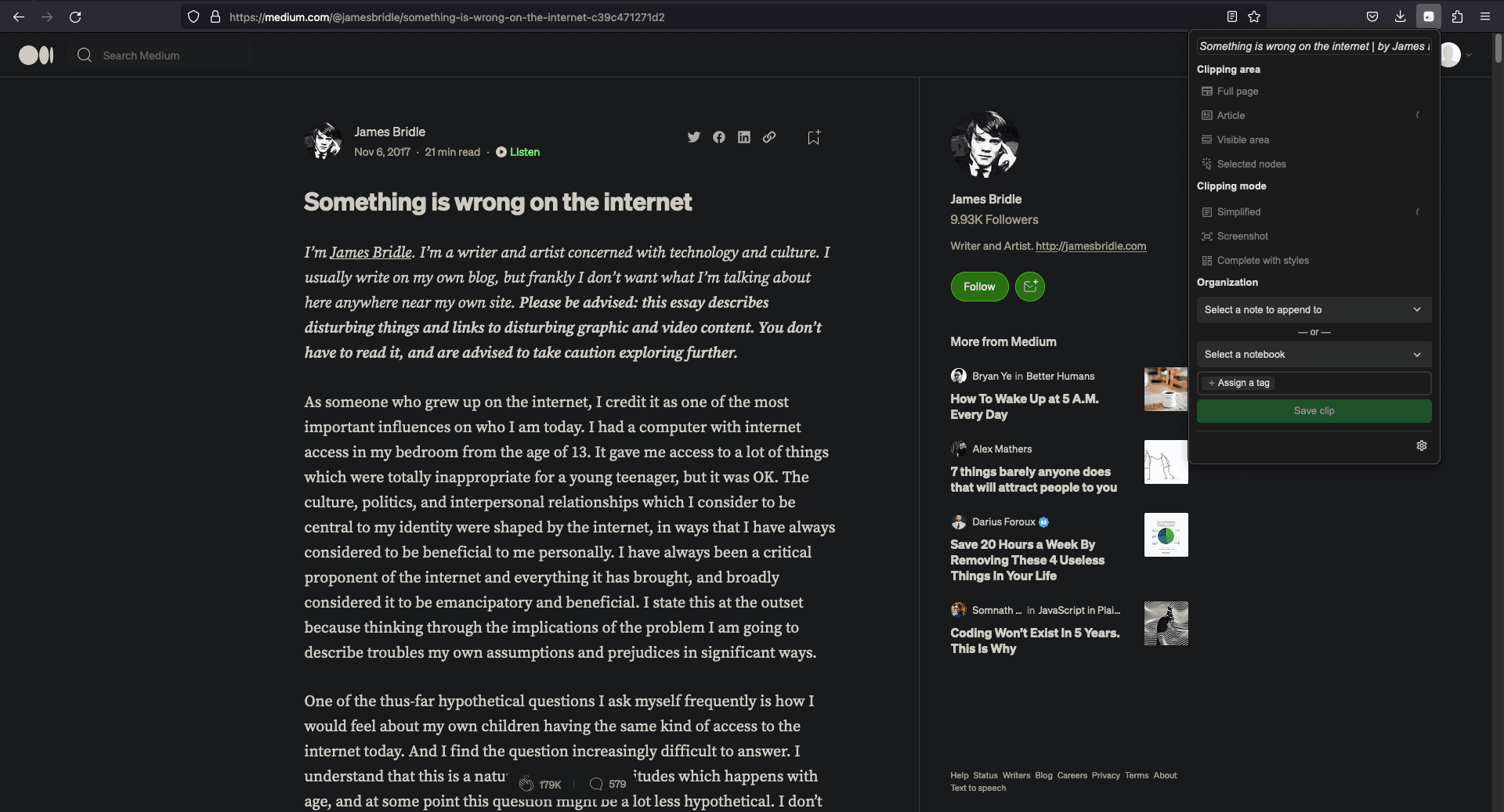
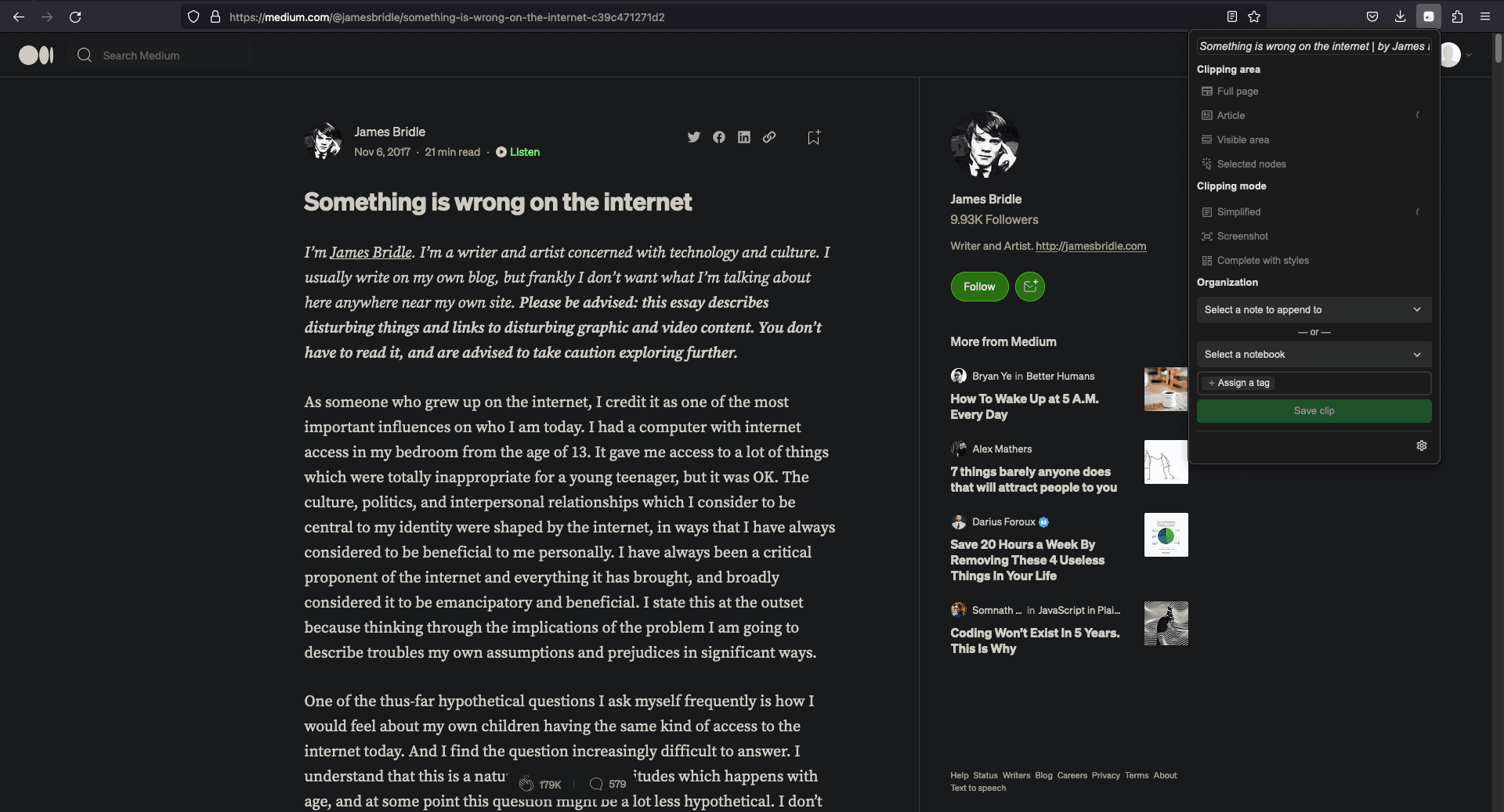
Selection based clipping
Sometimes you are only interested in specific parts of the web page. Notesnook Web Clipper let's you select the exact paragraphs you'd like to save.
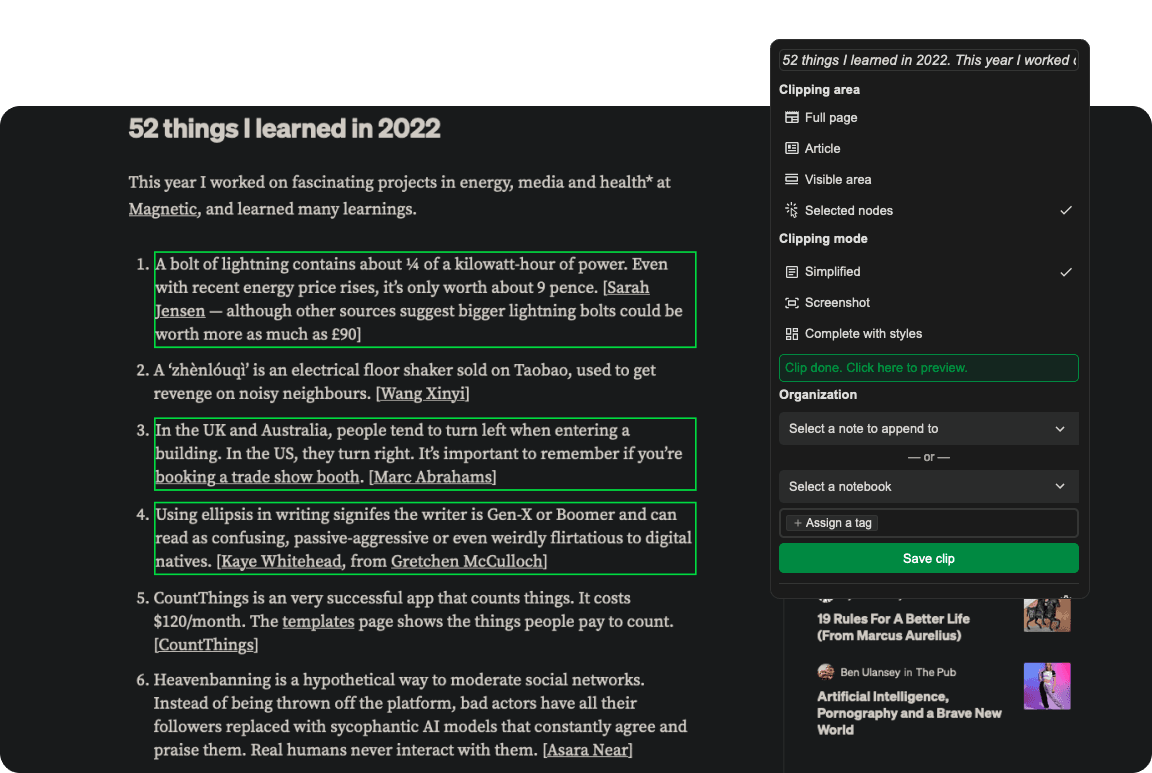
Keep your web clips organized
Automatically move your web clips to a specific notebook or tag — all from within the web clipper.
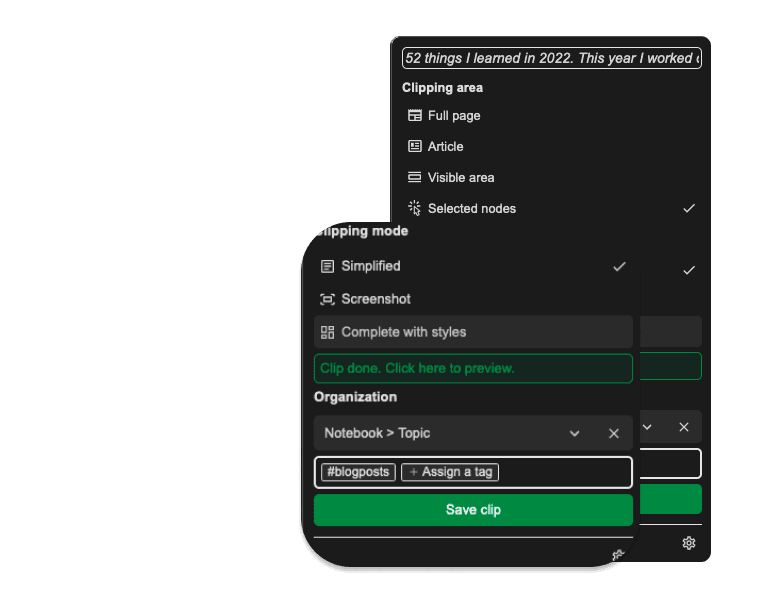
Transparency through open source
It's easy to hide things behind closed doors. Notesnook Web Clipper is 100% open source to ensure that what you do online stays private.
View source code
No login required
To ensure your online privacy we have designed the web clipper to function without requiring you to login. The web clipper only connects with the Notesnook Web app to save your web clips.
Learn how it works
Take 1:1 snapshots of webpages
Information on the Internet is ever changing and ephemeral. With Notesnook Web Clipper you can save exact snapshots of webpages for later reference.
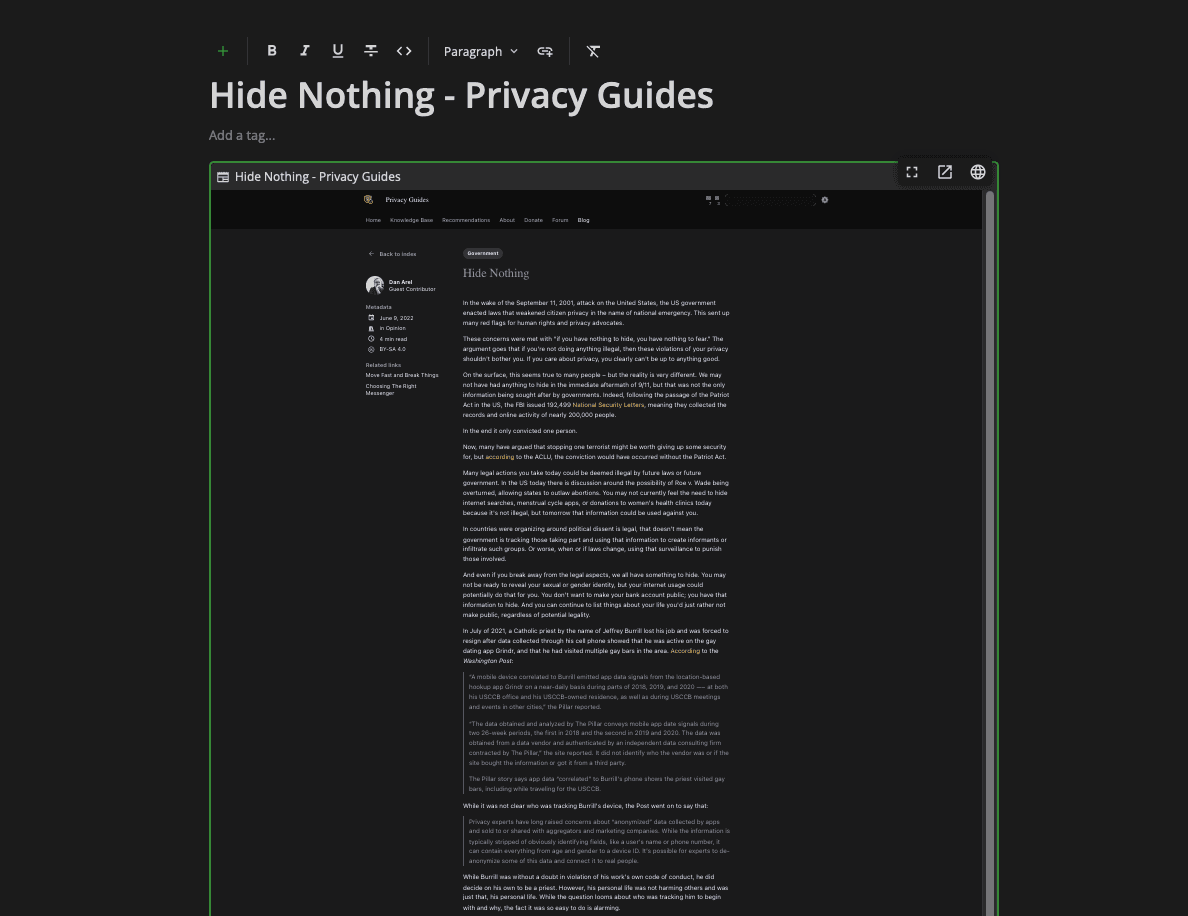
Start clipping the web.
Download web clipper.
Firefox
- Download the .xpi archive
- Go to about:addons.
- Drag & drop the .xpi file to complete installation.
Download for firefox